 So you now got your Android device and now you are ready to take on the mobile world. There are over 600,000 android apps to choose form, finding an best apps for your device will be pretty hard. That's why I've compiled all the free android apps which I think will be the best or will suite your android device.
So you now got your Android device and now you are ready to take on the mobile world. There are over 600,000 android apps to choose form, finding an best apps for your device will be pretty hard. That's why I've compiled all the free android apps which I think will be the best or will suite your android device.Top 10 Best Free Android Apps
 |
| Photo Credit to X-plore |
X-plore
X-Plore is a great way to look at an Android's file system, and its many added features are solid bonuses. Use it to perform file operations like copy, rename, or create new folders. With X-plore, users can access Picasa albums, browse SQlite database files, zip and unzip files, and explore shared folders on Windows servers and PCs.
 |
| Photo Credit to avast Mobile |
avast! Mobile Security
This completely free app packs in a ton of security features, like remote wipe, remote-lock, app management, safe Web browsing, a battery manager, and as an added bonus, a top-rated anti-virus engine that passed AV-Test's test with flying colors. It's also incredibly light. However it lacks a backup feature so make sure you sync it to your computer.
There are lots of BitTorrent clients out there, but I like the old favorite aDownloader because it's easy to use and relatively crash-free. It also has a killer feature: the ability to pause and resume downloads. I haven't encountered any file-size limits, either.
When a computer needs a performance boost, one of the most obvious ways is to upgrade or at least, manage memory; the same goes for mobile devices. Auto Memory Manager is an ad-supported app that provides detailed memory information, and lets you set memory priority on apps. It's worth downloading when your Android phone begins to feel sluggish.
If you're on a data diet, Opera Mini 7 is the fastest, most backward-compatible mobile browser on the market. You won't get Flash support or all the features in Dolphin Browser HD, but Opera's servers compress webpages so much that Mini only requires one-tenth of the bandwidth of a traditional mobile browser.
Google Maps has long helped people navigate streets, landmarks, parks, and other outdoor locations all over the world. In November, Google added an indoor navigation feature that helps you confidently trespass airports, shopping malls, and other large buildings.
Our favorite cheat sheet launched an official Android app in January, allowing you to fluidly search, clip, and share entries through your device. There are loads of third-party clients, but this is the cleanest, most authentic Wikipedia experience available in the Android Market.
It's hard to beat a free, extensive communications network. Skype uses your phone's front- and rear-facing cameras to place free video and voice calls over 3G or Wi-Fi. I don't think Skype is "the best" communication app for Android, but it's one of those tools that I will continue to use because other people use it, too, and so it's often the quickest way to get in touch with certain people.
Social networks thrive with a reliable app, and Facebook's for Android is solid. The Android app has the quintessential Facebook-branded interface but some unique functionality that's absent in Facebook's iPhone app, such as a side-scrolling preview pane of recently shared photos in the dashboard area.
Social networks need mobile apps to thrive, and Google+'s is a fine start for the platform that arrived in July 2011. The app taps into conventions established by other online social networks, like Facebook and Twitter, while finding some of its own strengths at the same time. Google+ Mobile works fairly well, due to a smart design and comprehensible interface.



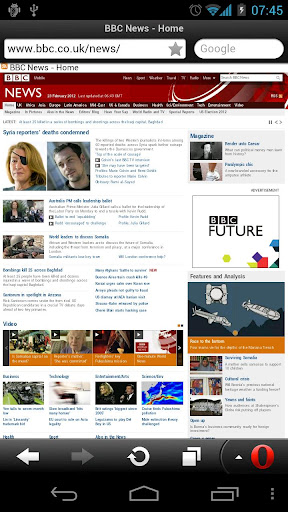















0 comments:
Post a Comment